Configuring a Firewall
Windows XP includes it's own firewall, but it doesn't do anything unless it's on, so I started by checking its curent status.
First I clicked Start > Control Panel, and when the Control Panel opened I clicked Security Center.
 This produced a message indicating that the firewall was currently OFF, so I clicked the Recommendations button to see what to do next.
This produced a message indicating that the firewall was currently OFF, so I clicked the Recommendations button to see what to do next.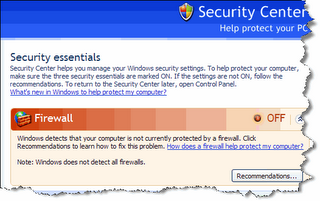
This produced a Recommendation window which suggested that I should turn on the Windows Firewall.

I clicked the Enable Now button and the following window appeared, indicating that the Firewall was now turned on.
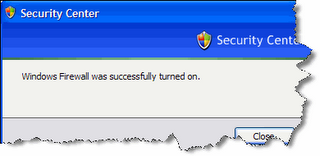
Finally, I clicked the Close button to finish configuring the Firewall.
